

|
Why Choose the Status Package? |
|
The Agile Status Package provides the tools you will need to cover the entire spectre of the Agile methodology phases, including the Envision, Speculate, Explore and Adapt phases. The Agile Status Package includes all of the tools in the Agile Planning Package plus more tools to speculate and explore the project, including artifacts to record sprint planning and meeting results.
|
Tools are also provided in the Adapt Phase to generate product backlog grooming,
sprint burn-up charts, sprint burndown charts and sprint velocity charts. After each iteration, you can then record the results of an iteration retrospective to improve project performance thereafter.
|
|
The Status Package provides you with the following customizable tools to achieve step-by-step Agile documentation:
|
|
|
Envision Phase
|
|
|
|
Initiate the project by developing a Project Charter. |
|
|
Create a Vision Statement to clearly communicate that vision to the project team. |
|
|
Complete a Risk Management Register identifying potential risks and the plan to mitigate those risks. |
|
|
Develop a Project Data Sheet, which is a single summary of key business and quality objectives, product capabilities, and more, defining how the project team will deliver on the Vision Statement. |
|
Speculate Phase
|
|
|
|
Choose between an Excel or Visio version of a Theme / Epic Structure that will provide a hierarchy of themes, epics and user stories. |
|
|
Offer a Planning Poker Companion to the project team to capture the various votes the team makes in determing story points for each user story. |
|
|
Capture the story points that have allocated to each user story by sprint in the Story Points Allocation artifact. |
|
|
Prepare a Release Plan defining what features and user stories are included in the release. |
|
|
Identify the status of sprints and associated tasks for a given period using the Sprint Planning & Meeting Schedule. |
|
|
As an outcome of the Sprint Planning & Meeting Schedule, define the work that remains in the sprint by updating either the Excel or Visio version of thew Sprint Backlog Status. |
|
|
The 14-Day Sprint Backlog & Capacity contains a list of tasks that the project team needs to complete during the current sprint. |
|
|
For a longer period of time, the 30-Day Sprint Backlog & Capacity contains a list of tasks that the project team needs to complete during the current sprint. |
|
|
Utilize the Product Backlog Grooming artifact to ensure the backlog is ready for the next sprint. |
|
|
The Iteration Retrospective is a meeting that's held at the end of an iteration to reflect on what transpired during the iteration and identify actions for improvement going forward. |
|
Explore Phase
|
|
|
|
Verify that all stories have been completed in each sprint using the guidance incorporated in the Story Completion Checklist. |
|
Adapt Phase
|
|
|
|
Fill in the Sprint Burn-Up Chart to generate a graph that shows the progress of work toward a goal line associated with a value on the vertical axis |
|
|
The Sprint Burndown Chart displays the remaining effort for a given period of time. |
|
|
The Sprint Velocity Chart shows the amount of value delivered in each sprint, enabling you to predict the amount of work the team can get done in future sprints. |
|
How SDLCforms Benefits IT Project Management |
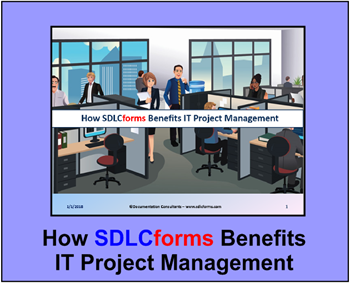
|
|
Forms Included in the Package - (20 Forms) |
|
Planning Package Forms
Sprint Planning & Meeting ScheduleSprint Backlog Status (Excel) Sprint Backlog Status (Visio) 14-Day Sprint Backlog 30-Day Sprint Backlog Product Backlog Grooming Story Completion Checklist Sprint Burn-Up Chart Sprint Burndown Chart Sprint Velocity Chart
|
| + |
|
Status Package Forms
Project CharterVision Statement Risk Management Register Project Data Sheet Theme / Epic Structure (Excel) Theme / Epic Structure (Visio) Planning Poker Companion Story Points Allocation Release Plan Story Completion Checklist
|